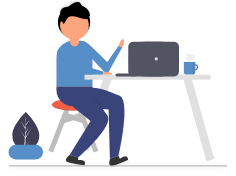HCK Recruitment 2020 - Helper Vacancies - 37,500 Salary - Apply NowHCK Recruitment 2020-21: Employees State Insurance Corporation (HCK) announced Job notification to hire candidates who completed ITI,10TH for the position of Helper. To Apply for the job posting from HCK, please click on the Apply Now button below.
Company Name:HCK
Post Name:Helper
No of Posts:4
Salary:17,000 - 37,500 (Per Month)
Experience:fresher
Education:ITI,10TH
Location:Cochin/Kochi/Ernakulam
Last Date
13-08-2020
Selection Procedure
Selection will be on the basis of Written Test and Interview. i) The written test will be of Objective Type Multiple Choice with 75 minutes duration to be answered in OMR Answer Sheet and will have 2 topics (Total 100 marks) as follows : (a) Questions based on the syllabus of I.T.I Certificate course in the trade of Electrical Engineering - 80 marks. (b) General Knowledge/Current affairs- 20 marks. Each question will carry 1 mark. For every incorrect answer, 1/4 mark will be deducted. ii) The interview is for 10 marks. The minimum marks for being included in the ranked list will be 35% in the interview. Written test will be held at Ernakulam. Method of Appointment : Direct Recruitment.
Admission Tickets/Call Letters for Written Test/ Interview: i) The candidates should download the Admission Tickets/Call Letters from the link STEPII from the recruitment portal www.hckrecruitment.nic.in.
ii) The Admission Tickets for written test will be ready for download three weeks prior to the date of the written test and the Call Letters for Interview will be ready for download two weeks prior to the Interview and the candidate will be intimated through SMS/e-mail. The candidates who have found place in the Short List can download and take printout of the call letters for interview.
iii) If a candidate is unable to download his/her Admission Ticket/Call Letter, he/she should contact the High Court at 0484-2562235. In case no communication is received in the office of the High Court from the candidate regarding non-receipt of his/her Admission Ticket/Call Letter at least one week before the Written Test/Interview, as the case may be, he/she himself/herself will be solely responsible for non-receipt of his/her Admission Ticket/Call Letter. The candidates are also advised to visit the recruitment portal of the High Court (www.hckrecruitment.nic.in) at least once in a week to know about the schedule of the written test/ Interview.
iv) The candidates should note that their admission to the written test/ interview will be purely provisional based on the information given by them in the Online Application Form. This will be subject to verification of all the eligibility conditions by the High Court.
v) The mere fact that Admission Ticket/Call Letter has been issued to a candidate does not imply that his/her candidature has been finally cleared by the High Court or that entries made by the candidate in his/her application have been accepted by the High Court as true and correct. The High Court takes up the verification of eligibility conditions of a candidate, with reference to original documents, only after the candidate has qualified for the interview
How To Apply
- The online application process has two parts - Step-I and Step-II. Step-I/ New Applicant' is the first part for registration of the applicants. 'Step-II/ Registered Applicant' is the second part of the process for those applicants who had completed Step-I. A candidates online application is complete only if he/she completes both the steps which include the submission of application by clicking the FINAL SUBMISSION option available in Step –II process and payment of application fee (if applicable).
- Candidates are advised to have a valid Mobile Number / valid personal e-mail ID. It should be kept active during the recruitment process. No request for change of Mobile Number/e-mail ID will be entertained. High Court will send various intimations relating to the recruitment as SMS/e-mail to this Mobile Number/e-mail ID.
- In case a candidate does not have a valid personal e-mail ID, he/she may create his/her e-mail ID before applying online.
- If the candidate does not mention his/her Mobile Number/e-mail ID, no intimation relating to the recruitment will be sent to the candidate. Such candidates will have to visit the recruitment portal frequently for getting information about the recruitment.
- Before applying online, a candidate will be required to have a scanned (digital) image of his photograph and signature (in a pen drive or CD) as per the following specifications.
- For further details the candidates are advised to visit the link Guidelines for Photograph & Signature available on the main page. Candidates should take care to upload good quality photograph. Otherwise it would be difficult to identify the candidate from the photograph on the Admission Ticket. If the candidate cannot be identified from the photograph printed on the Admission Ticket, he/she will not be allowed to write the examination.
- The candidate should also keep the particulars of educational qualifications and other personal details ready before applying as these details are required to be entered in the online Application Form. The detailed requirements are given in the link “Sample Application Form” available in the main page.
- To start the application process, the candidates should click the link 'Step-I/ New Applicant' in the web page or the Apply Online' button available against the notification link. This will take the candidate to the next page where the options of 'POSTS' are displayed. The candidates can access the RECRUITMENT OF HELPER main page (hereafter called the main page) by clicking the option 'HELPER' available there. Before proceeding further, the candidate should read the detailed notification in the home page and How to Apply , Guidelines for Photograph & Signature, FAQ and Sample Application Form provided in the main page.
- In Step-I (Registration for New Applicants),the candidate has to fill in basic information about him/her. The information provided during Step-I process cannot be modified after submission with key number.
- Towards the end of Step-I process, the candidate will be asked to generate a Key Number. The Key Number should be eight digit long and it should contain at least one upper case letter (A,B,C,....),one lower case letter (a,b,c,., one numerical digitand one of the special characters The candidate is advised to note down the Key Number and to keep it securely till the selection process is over since it is required to be entered each time he/she log into the system. Under no circumstances, he/she should share/mention Key Number with/to any other person. Before proceeding with the completion of the Step-I (Registration) process, the candidate should ensure that the details filled by the candidate are shown correctly in the confirmation screen.
- On completion of Step-I, the candidate will be assigned an Application Number which will be displayed on the screen and intimated to the candidates through SMS/e-mail. Candidate can continue with the application filing process by clicking on the 'Proceed' button available in the above screen and complete the application filing process in one go, if he/she so desires, or exit the page.
- If he/she opts to exit the page, he/she has to log into the system by clicking on the link “Step-II / Registered Applicant” and then entering the Application Number and Key Number. The candidate will then have access to the Step-II process. m) In Step-II/Registered Applicant, the link 'Upload Photograph and Signature' will be available. Only after completion of uploading of photograph and signature, the link – Application will be visible. The details furnished by the candidates during Step-II process can be modified till the Final Submission of online applications. However, the photograph and signature once uploaded cannot be changed. Final Submission link will be available only if all the required details are furnished in the link Application and its other dynamic sub links (Employment details, Service Particulars, Civil/Criminal cases etc.).The candidate should fill all the required information in these links.
- On satisfying that the information furnished are correct and complete, the candidate must finally submit the Application by clicking the link 'Final Submission', and furnishing the details required therein. Once an online application is finally submitted, no further change can be made in Step-II. Therefore, the candidates are instructed to ensure the accuracy and correctness of details furnished before clicking the Final Submission button.
- Payment of application fee is the last stage of the online application process. After making 'Final Submission as indicated in clause (n) above, the candidate, if applicable, shall make the payment of application fee within the stipulated time. An application will be incomplete if applicable fee is not remitted and such applicants will not considered for the selection process.
- The application fee can be paid through online mode (Debit Card/Credit Card/Net Banking) or offline mode (Cash payment at the branches of the State Bank of India using the system generated fee payment challan). Payment of fee by Demand Draft/Cheque/Money Orders/Postal Orders etc. will not be accepted. Fee once paid will not be refunded on any account nor can it be held in reserve for any other examination. The candidates are instructed to refer to the Terms & Conditions and policies with respect to payment, available in the payment page of the website. Fee payment by either mode can be made only after the final submission of application. The candidates should ensure that the web browser used by them is compatible with the same of Bank to make hassle free payment of application fee. i) Online payment facility will be available from the date of commencement of Step I process. For making online payment of application fee, the candidate should click the link Fee Payment' available in the profile of the candidate and follow the instructions available on the screen. ii) Payment through offline mode can be made only after the last date fixed for closure of Step II process. The challan for offline mode of fee payment can be downloaded from fee payment page available in the profile of the candidate till the date fixed for closure of Step II process. After that date, the system generated challan will not be available. So, candidates should ensure that the challan is downloaded on or before the date fixed for closure of Step II process. However, payment through offline mode can be made till the date fixed for the same.
- Candidates who are exempted from fee payment and the candidates who wish to pay the fee through online mode (Debit Card/Credit Card/Net Banking) can complete the online application filing process in one go, if they so desire. In case the candidates do not intend to complete the online application filing process in one go, he/she can login to STEP-II link available in the Home Page by providing Application Number and Key Number and continue the process.
- The successful remittance of application fee marks the end of online application filing process.
- The candidates should take printout of Application and keep it for future reference. They need not send the printout of the online application or any other documents to the High Court.
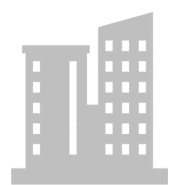
 0 to 3 Years
0 to 3 Years  Salary not disclosed
Salary not disclosed 

 Safety Tips
Safety Tips How to get a Job early? Follow these tips
How to get a Job early? Follow these tips Jobs By Roles
Jobs By Roles Jobs By Cities
Jobs By Cities